Google tracks and collects a ton of data about us. The software giant tracks our search history, health data, YouTube activities, payment methods, favorite books, emails, location, and even the top smart home devices connected to our Google account. We also store some of our data in Google Drive, Photos, Keep, Reminders, or Gmail. Google Takeout is an export tool that allows you to download your data for local storage or transfer it to another service.
You're more likely to have heard of this useful tool if you work for a business, organization, or educational institution. It's commonly used to transfer an employee's data to another Google account when they leave the company. Students also use it when they complete their term in an institution or a university and want to download data from their existing Google ID. It's also a quick way to download data from Google Drive for local storage redundancy or to free up Drive space by archiving old files.
Google Takeout is a web-based service. It's available on all platforms, including Windows, Mac, ChromeOS, and Linux.
Why use Google Takeout?

Google Takeout isn't only for large organizations or educational institutes. It's not restricted to a paid Google One or Google Workspace plan. It's a free tool that anyone can use. After all, Google provides so many cheap or free services that you're almost guaranteed to have some data on at least one of their platforms. Here are some of the reasons to give Google Takeout a try:
- Export all your Google Photos media files to an external drive or local storage.
- Create an offline backup of your Google account and avoid data loss during a ransomware attack.
- Transfer your Chrome bookmarks, Google contacts, Google calendar events, and other relevant data to rival services like Dropbox, OneDrive cloud storage, Outlook, and more.
- You want to migrate your data to a new account. Maybe you decided to consolidate everything to a single account, switch to a business account, or perhaps it's time to retire that cringe email address you've had since high school.
- You want to export data and move to another service for privacy reasons.
Which apps and services does Google Takeout support?
You might wonder what kind of data Google keeps on you. If you sign in to your Google account and go to takeout.google.com, you'll be surprised to see the type of apps and services on the list. There are currently 54 sources of data you can choose to include in your export. That's probably more than you thought and includes things like:
- Data from the most familiar products, such as Gmail, Drive files, Chrome, Photos, and YouTube.
- Data about your activity in Google Play Store, Play Books, Google Maps, Play Games Services, YouTube videos, and Play Movies & TV.
- Your account's access log activity.
- Google Classroom classes, posts, submissions, and registers.
- Your Blogger blogs, posts, pages, comments, videos, and your profile.
- Health data from services like Google Fit.
- Data related to your Google Business profile.
- Saved passes, virtual account numbers, and transaction history from Google Pay.
- Google Shopping order history, delivery method, addresses, and more.
- Your locations and settings from Location History.
- Your Google Cloud search history.
- Your Android device's configuration data.
- Data from your smart home devices like the Google Nest Hub.
It can be interesting to sort through the data Google has on you and see what they've tracked, but it's not the only reason you might use Google Takeout. There are alternatives for almost every Google product, and maybe you decided to switch to another platform. Some products you might transfer data to could be a new task list app to replace Google Tasks, a new shopping list app for your grocery trips, or one of the many alternatives to Gmail for your email.
Google Takeout makes all that fairly easy, but it can sometimes get complicated if you use Google Workspace. The admin may block you from exporting account data on an external device. Now that you know the reasons for creating an account backup, check our dedicated guide to using Google Takeout to migrate your data.
What is the Google Data Liberation Front, and is Google Takeout safe to use?

Source: Google
Google Takeout is an official Google product developed by a team at Google called Google Data Liberation Front. It might sound like a hacking group or a rogue software engineering team that's fighting to free you from Google's clutches. Google believes that customers should be able to opt out of Google products while still being able to transfer their data to other products.
Google Data Liberation Front is an engineering team that was created at Google Chicago in 2009. Google Takeout was their first product, and after four years of development, it was released on June 28, 2011. The team's sole purpose is to ensure that data migration and portability are easy options if you or a company stop using their services.
However, the early version faced criticism from users. In the early days, Takeout didn't support two of the most-used services: Google Search history and Google Wallet. Takeout only allowed Google Buzz, Google Contacts, Streams, Profile, and Picasa albums. The team eventually added support for Google+, Google Voice, YouTube, and Blogger. The company reached a huge milestone when it added support for Gmail and Google Calendar.
Although it's becoming more common for other online platforms to offer export tools, some companies attempt to keep users by making it hard or impossible for them to get their data. Imagine exporting all your photos individually instead of downloading them all at once. The Data Liberation Front believes you should own your data, not the companies or products you use.
That's all pretty cool, right? Well, the Google Data Liberation Front took it even further. In 2017, they formed the Data Transfer Project, an open source initiative to improve data portability between multiple online platforms. Because of this project, you can transfer your photos and videos from Facebook to Google Photos. The project is partnered with Facebook, Microsoft, Twitter, and Apple.
Google Takeout is safe to use, provided you don't have a security risk on your end. Google looks to see if your actions seem risky. Google protects your account by delaying your actions or making them unavailable. It then sends you a warning email.
Issues to keep in mind when using Google Takeout

Google Takeout wouldn't be useful if you could only download your documents as Google Docs or your spreadsheets as Google Sheets. When you do this, like if you migrate your data to another Google account, you essentially get a bunch of 1KB files that can only be reopened with Google Docs.
Google Takeout gives you the option for multiple formats when selecting the Google services you want to export. For example, Google Docs can be exported as DOCX and PDF file types, common formats that are generally easy to open. Takeout doesn't support all the formats to which you can export if you download individual files. Whereas you only have two choices when exporting from Takeout, Google Docs can be downloaded in seven file formats from the File menu of your document.
Sometimes, these converted exports get messy (sometimes the text formatting can be wrong), but Takeout mostly does a good job with files like Docs, Sheets, and Slides. Gmail labels, on the other hand, do not export as well. Although each message's labels are saved in a special X-Gmail-Labels header in your downloaded files, no other mail clients currently recognize that header.
Permissions can be an issue with Takeout. Something you never want to run into is the disappointment of being unable to access that important collaboration project document from years ago because it's owned by someone else and not you. You'll want to be sure that any project Docs, Sheets, or other Google formats you do not own are saved individually.
Recent changes may also not be included in your downloaded archive ZIP file. This happens when changes are made to your data between when you request a download and when the archive is created. This can include a file's sharing type or permissions in Drive, some comments in Google Docs, and photos or albums you added or deleted. So keep this in mind when exporting your archive file.
If you work for a company or other organization, the Google Workspace admin can control who can and cannot use Google Takeout. If the admin does not allow Takeout as a service, you won't see the option to export the service in the app menu. Admins can also choose the types of data you can and cannot export from Google apps. Those services don't appear as Takeout export options if they restrict data export permissions for specific services like Drive, Gmail, Calendar, or Contacts.

Source: Google
Take control of your data
Whether you want to export your data as a backup, migrate it to another account or service, or see what data Google has on you, it's made the process simple. When it comes to businesses or other organizations, the export process is still relatively easy. However, the data recovery and reorganization can be some heavy lifting for the IT admin.
Do you want to wave goodbye to your Google account? Once you export data using Google Takeout, read our dedicated post to delete your Google account.
It's great that Google has been paving the way for data migration and data portability. You should own and have access to all your personal data. Thanks to the Google Data Liberation Front, that's becoming more of a possibility.


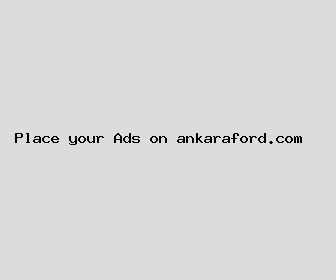
Author: Michael Scott
Last Updated: 1703920561
Views: 2506
Rating: 3.7 / 5 (77 voted)
Reviews: 86% of readers found this page helpful
Name: Michael Scott
Birthday: 1991-12-17
Address: 8847 Clark Terrace, Raymondchester, IL 76392
Phone: +4276360348178271
Job: Article Writer
Hobby: Woodworking, Sewing, Tennis, Singing, Meditation, Rock Climbing, Baking
Introduction: My name is Michael Scott, I am a sincere, rich, priceless, dear, expert, vibrant, steadfast person who loves writing and wants to share my knowledge and understanding with you.